By Laurie Rowen & Erin Giglia
 You are now working from home due to the coronavirus pandemic. You set up your home office. You’ve created a schedule for yourself. You are trying to stay calm and adjust to this new normal. But schools are closed, and now you have to figure out how to handle working from home with kids — and no childcare!?!
You are now working from home due to the coronavirus pandemic. You set up your home office. You’ve created a schedule for yourself. You are trying to stay calm and adjust to this new normal. But schools are closed, and now you have to figure out how to handle working from home with kids — and no childcare!?!
We are right there with you. There are millions of children out of school with parents and caregivers now working from home. While teachers are doing their best, and many children are occupied with online schoolwork for a portion of the day, most parents still have to keep their children occupied for several hours of the day since all activities are canceled. We will be honest: this is going to be challenging! But rest assured, it can be done.
We’ve made mistakes over the past 11 years working remotely as lawyers and running Montage Legal Group, and we are more than happy to let you learn from our mistakes. Every family and every situation will be different, but we are sharing our own “do’s” and “don’ts” for working from home with kids and no childcare. It might be far less than ideal, it will certainly not be perfect, and it might even get a little messy, but you can definitely do this.
*In an effort to assist you in what you really want right now – somehow entertaining your children so you can actually get back to billing hours – at the end of this article, we have compiled a list of over 75 online resources so you have them all in one place.
**Now that summer is here, we recently updated our list at the end of this article to include free virtual summer camp classes tested out by our own daughters!
-
Avoid allowing your kids to use devices while you aren’t working
While we all have heard a million times that devices or TV aren’t good for kids, the coronavirus has catapulted us into unique times. We have received numerous emails from hard-working moms, filled with guilt on how much time their children have spent using screens over the past few days. If you are the type of parent with strict rules like “No TV during the week” or “20 minutes of iPad usage per day” then please ask yourself this:
If you heard last year, that in 2020, we would face a global pandemic causing cities to shut down, businesses to close, grocery stores to have empty shelves, the stock market to crash, schools to close, and you would be forced to work from home for weeks that could turn into months…do you think you would agree that if there’s a time to flex on your strict device rules, that time is during a pandemic?
We think your answer is YES. We give you permission, so stop feeling guilty! But use those screens wisely so that you can maximize your work time.
First, try to limit device usage to only when you are working. While difficult, it is possible to make dinner, clean the house, feed your infant, or get a virtual update on your family member’s health while your kids are running around screaming. If your child is clinging to you or needs your attention, then it is much more difficult, if not impossible, to work. Let your child watch movies and play on their tablets – but only when you are working. Don’t waste this extremely precious time on anything other than work. There’s nothing worse than realizing your kids have spent 2 hours on an ipad in the morning while you are getting ready to start your day, and then they decide they are bored and need your attention the second you start to work.
Second, strive to make sure the content is safe and (at least somewhat) educational. These days, it’s really easy to make device usage educational. As we’ve mentioned, at the end of this article, we have included an extensive list of the top websites and channels, so let your kids click away while knowing they are learning something. Make sure your child’s device is protected with a safety app (our favorite is Qustodio, which is easy to use and protects up to 5 devices for $5 per month), and then scroll our list below to see what’s the best fit for your child. For information on online safety, here’s a new article on the topic: COVID-19 and Your Child’s Online Safety.
Third, remember that iPads and devices are a way of connecting with the outside world. Devices can actually decrease loneliness and reduce children’s and adults’ stress. Schedule “virtual play-dates” with friends and family. We have held multiple virtual play-dates using Zoom, and the kids entertained each other while we got in some solid working time. Find an older cousin or a grandparent, and see if he or she can “virtually baby-sit” or “tutor” your young child. It’s a win-win for everyone!
Finally, give yourself a break. We all spent hours watching Tom and Jerry cartoons when we were kids, and we turned out just fine.
-
Don’t remind your employer or client that your kids are at home
We are all in the same situation: we are ALL working from home, with our kids right next to us. We all get it. While your employers and your top clients already know your kids don’t have school and you are “sheltering in place,” we’ve learned over the past decade that it’s not a good idea to remind them because they could lose confidence in your ability to do your work. Some of us have very understanding bosses, co-workers, and clients who are in the same situation. If you want to honestly discuss the situation with those who are similarly situated, feel free. But if you have a client who you don’t know well, or an unsympathetic boss or co-worker, then we recommend a different approach. Even if you are still working just fine, reminders that you’re dealing with kids all day might give them a mental image that is difficult for them to ignore. For example, if you receive an email asking you to give them a call right now, these are two options:
Option 1: “I can’t right now because my kids are home from school and I’m trying to help one of them with homework while I am making lunch for the other one. Can I call you later?” While you might feel like this is an excellent excuse as to why you can’t call, this will make your client picture absolute havoc at your house, and she might lose faith in your ability to practice law.
Option 2: “Yes, absolutely. I would love to speak to you, but I’m in a meeting right now. Could I call you at 4pm?” This statement makes you seem professional, and your client or boss doesn’t have to know that your “meeting” is actually a meeting with a 3-year-old having a tantrum about a snack she doesn’t like.
We suggest sticking with Option 2. Similarly, if your phone rings and it’s either a number you don’t recognize or it is your best client, please do not answer if there is a lot of noise in the background or if you haven’t yet created a “quiet now” signal (see below). Instead, wait for a voicemail, and then send a quick email letting them know what time you will call. We’ve made that mistake too many times!
-
Don’t forget to create a “quiet now” signal and role play
There will be times when you have followed our advice above, and you still need your children to be quiet immediately due to a work emergency. Prepare for these times before it happens. Let your kids choose a silly hand signal for you that means “Let’s be really quiet right now!” Practice the signal, and use a happy face while you do it instead of that glare we all know we use when we try to quiet our kids. When the time comes, you’ll be happy you have the signal and you’ll be surprise how well it works.
As discussed in “17 Strategies to Survive Working From Home With Children,” both older and younger children should be prepared for various scenarios like these below:
- If the phone rings and mommy quietly steps into the office, do you run after her screaming or do you quietly have a seat and wait for her to finish the call?
- If (for some strange reason) I leave the door unlocked and you decide to enter and notice mommy on the phone, how do you react?
- If mommy is staring at the computer screen with “that look on her face” when you enter, do you scream your demands or politely request mommy’s attention?
Create your own scenarios, and practice, practice, practice. Some families have found that making signs that state “Stop – Do Not Enter” or “Come In – Enter Quietly” are useful for older children. Figure out what works for your family.
-
Don’t put pressure on yourself regarding “incentives”
Experts have told us that it’s never good to bribe our kids. Experts, however, have never been through a pandemic like COVID-19, and most experts haven’t had to work from home – with kids and no childcare – for weeks that could turn into months! Our kids are nervous given the sudden changes and news about a scary virus, which can complicate things even more and cause tantrums in kids of all ages. If there’s a time for jelly beans, lollipops, cupcakes, or extra video games, that time is right now. We are giving you permission to use these items to be able to survive and work, and not feel guilty!
But use them wisely. What’s the right way? Use treats or money as incentives or rewards, not bribes. In an Empowering Parents article titled “Bribing Kids vs. Rewarding Kids for Good Behavior: What’s the Difference?” the author states “Generally, bribery occurs under duress—right smack in the middle of a situation in which your child has seemingly sprouted horns and a tail…on the other hand, the effective use of rewards is quite different, because you are compensating your child for his good behavior, rather than being manipulated and extorted.”
The difference is when you give the reward. If they are already having a tantrum, it’s too late. Giving them a cookie might stop it, but long-term it won’t work (and actually may encourage future tantrums). Instead, find a time when your children are behaving well, and then create an incentive for them:
“If you quietly play Legos with your brother for 1 hour while Daddy works, I will make cupcakes with you when I’m done. Can you do it? I think you can!”
If you forgot to buy “incentives” at the grocery store in your mad dash to stock up, that’s okay! There are many incentives for younger kids and older kids. For young kids, bring back the old-fashioned sticker chart and you’ll be amazed at the good behavior you can get with a simple sticker or penny in a jar.
For older kids, download the app “Rooster Money.” This app allows parents to give children virtual money that automatically goes into Save, Spend and Share piles. Give your children Rooster Money as rewards throughout the week, and at the end of the week, allow them to cash it in for items to entertain them in the coming weeks (items you will probably buy for them anyway). Our children have used the Spend portion of Rooster Money to buy glue and activator to make slime, new books, art supplies to make bath bombs, white paint to repaint over all of their old canvases sitting in our garage, and fun calligraphy pens. Use the Share money as a donation, and come up with ideas on how to give back and support others during the coronavirus crisis. Put the Save money in the bank and teach them about saving.
-
Don’t forget to break the schedule, be flexible and try to have fun.
Regardless of their age, kids thrive on routines. To make your life easier and give you more time to work, turn your day into a school day. Give snack time, break time, and P.E. time, just like in school. You’ve probably already seen some great schedules, not to mention hilarious schedules, online:

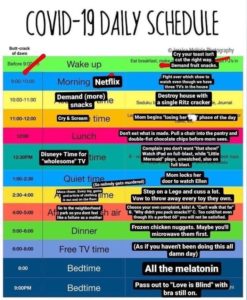
Our advice, however, is to remember to BREAK your schedule. It can be pure chaos working from home. Lawyers tend to be Type-A, hard-core, schedule-followers, and that’s why we succeed in the legal industry. During this pandemic, it may feel awkward, but try to learn to be flexible and realize that every day will be different, and you’ll need to be very flexible with your schedule.
We suggested in our first article “Lawyers Working Remotely: Best Strategies to Implement During Covid-19 Closures” that you should have a dedicated workspace, and we stand by that suggestion. But please don’t forget that a few times per day – especially those with little children – your “dedicated workspace” will move around the house. Years ago when we had toddlers, our laptops moved to various unique places like the bathroom to observe a very lengthy bubble bath (try throwing in Tupperware and utensils for a “bubble cooking party”), the front steps our houses (ask your kids to create fun messages to your neighbors to “stay safe” in chalk on your sidewalk), or a high counter-top (so you can type while you sway your baby in a Baby Bjorn). We’ve worked from our cars, various after school activities, and many other random locations. Now, our random locations will be all around our homes.
Make things fun when you break the schedule. If your schedule taped up to your walls says “Quiet game with your brother” and noise is getting louder and louder right before an important phone conference, yell “Stop, Drop, and Grab an iPad!” Tell your kids to set a timer for 30 minutes and they get free time on any device. They will likely shriek with joy, and it will ease your stress.
Speaking of all of this iPad time we’ve been suggesting, we have compiled a list of the best online content we could find. These websites are compiled from our freelance lawyers, families, friends, schools and social media – and tested and hyperlinked by our own 6th grade daughters, Brooke and Lauren. (Educational activity of the day? Check!) We also found an amazing google document full of live-streaming programs, continuing to be updated, from a veteran New York City teacher, Michelle Jones, who is here to help families, while continuing to teach her own students during Covid-19 school shutdowns. Live-Streaming Programs – Google Doc.
If you have any additional suggestions, please email [email protected] and we’ll continue to update this list. For now, we hope our list of 75 online resources and photos of fun ideas help entertain your kids, so you can get back to work.










Over 75 Virtual Resources to Entertain Your Children While You Work
Free Virtual Summer Camps and Classes
Varsity Tutors offers hundreds of free (yes free!) virtual summer camps for students from K-12, from movie-making, to Mandarin Chinese, to art, to cooking. Our own daughters are enrolled in multiple weeks of these classes, and have already been enjoying them.
Virtual School Day: Nearly 200 free, live K-12 classes available all day long intended to help parents fill their children’s day with enriched learning. Some popular classes are “Intro to Spanish for Kids”, “Coolest Women in History”, “Java Programming Basics”, and “The Story of Your Favorite Fairy Tales”. We have received exceptional ratings from thousands of parents and students.
Virtual Summer Camps: Free half-day summer camps are a week long, with enrichment-based classes in subjects like foreign languages, chess, theater, coding, Minecraft, how to be a detective, photography and more. These live, interactive camps will be taught by expert instructors vetted through Varsity Tutors’ platform.
Adaptive Diagnostic Assessments: Measure a student’s proficiency and identify strengths and weaknesses in hundreds of subjects. Get an effective learning plan along with free tools to improve.
Varsity Learning Tools: More than 250,000 free practice problems in over 200 subjects. Also available as mobile applications.
YouTube Channels
Cosmic Yoga: “Yoga, mindfulness and relaxation designed especially for kids aged 3+, used in schools and homes all over the world.”
Geeek Gurl Diaries: “Like Raspberry Pi, Arduino, Python, Programming, Computer Science, Logic, Electronics, and being geeky and awesome? I do, so I started to make videos for people like me! Welcome to the Geek Gurl Diaries, where us girl’s discuss, create, demo and interview all things geek.”
Art for Kids Hub: “We love doing art together and hope you follow along with us. Many of our lessons are perfect for any age, all you need is a few supplies!”
Happy Drawings: In these videos, you will learn how to draw cute cartoons, step-by-step.
GoNoodle: “GoNoodle videos get kids moving to be their strongest, bravest, silliest, smartest, bestest selves. Over 14 million kids each month are dancing, stretching, running, jumping, deep breathing, and wiggling with GoNoodle.”
Music Express Magazine: “Music express is an educational classroom resource for young musicians in Grades K-6.”
Crash Course Kids: “Crash Course is one of the best ways to educate yourself, your classmates, and your family on YouTube! From courses like Astronomy to US History and Anatomy & Physiology it’s got you covered with an awesome variety of AP high school curriculum topics. With various witty hosts at your service, you won’t even notice you’re getting smarter.”
Science Channel: “Learn about outer space, leading scientific exploration, new technology, earth science basics, & more with science videos & news from Science Channel.”
SciShow Kids: “The world is marvelous and weird, and SciShow is here to explain it. Whether it’s earthquakes in Italy, meteors in Russia, or why some people’s pee doesn’t smell like asparagus, SciShow explores the surprising and exciting realities of our universe. “
National Geographic Kids: “Nat Geo Kids makes it fun to explore your world with weird, wild, and wacky videos! Videos featuring awesome animals, cool science, funny pets, and more, are made just for curious kids like you. So pick a topic you love and start watching today!”
Free School: “FreeSchool is a safe and friendly place to expose children to famous art, classical music, children’s literature, and natural science in an age-appropriate and kid-accessible way.”
Geography Focus: “The GEOfocus channel is all about geography! I love geography, maps, flags, culture, languages, and travel. The videos I create for this channel include profiles of countries and regions, descriptions of important landmarks and geographical features (both natural and man-made), and discussion of international issues. Get to know planet Earth and how mankind interacts with it!”
TheBrainScoop: “Emily, the Chief Curiosity Correspondent of The Field Museum in Chicago, is a former volunteer of the University of Montana Zoological Museum. In her videos, she shares some of the amazing things that they have in the museum’s collection!”
CA Kids Giving Back: CA Kids Giving Back is a philanthropy club that involves kids giving back to the community. We are biased here, since our own kids started this you tube channel, but it’s a great way for your children to learn about giving back. For more info, see www.cakidsgivingback.com.
SciShow: “SciShow explores the unexpected. Seven days a week, Hank Green, Michael Aranda, and Olivia Gordon delve into the scientific subjects that defy our expectations and make us even more curious! ”
Kids Learning Tube: “People of all ages love Kids Learning Tube’s fun and unique approach to education, and teachers and parents most often comment that their students, children and they themselves are smarter for watching. Kids Learning Tube educates kids through music and animation in a fun and unique approach to learning.”
Mike Likes Science: “Hi I’m Mike! Welcome to my YouTube channel. I like learning and helping people learn. So every month or so, I make science inspired music videos. If you like learning, then you’ve come to the right place!”
Science Max: Have you ever done a science experiment and wondered “What would this be like if it were HUGE?” Welcome to Science Max, the exciting new series that turbocharges all the science experiments you’ve done at home.
Wild Kratts: “From PBS KIDS: Join the adventures of Chris and Martin Kratt as they encounter incredible wild animals, combining science education with fun and adventure, while traveling to animal habitats around the globe. Each adventure explores an age-appropriate science concept central to an animal’s life and showcases a never-before-seen wildlife moment. It’s all wrapped up in engaging stories of adventure, mystery, rescue, and the Kratt brothers’ brand of laugh-out-loud-comedy that kids love.”
Smithsonian Channel: “Smithsonian Channel™ is where curiosity lives, inspiration strikes and wonders never cease. This is the place for awe-inspiring stories, powerful documentaries and amazing entertainment.”
Virtual Classes and Things to Do Online
75 Best Virtual Museum Tours: “The spread of COVID-19 has placed a halt on so many things in our lives, especially our ability to travel, causing many to cancel the vacations they had planned. But while we may be stuck inside, that doesn’t mean we can’t have some new experiences in the meantime. So we’ve put together an ultimate list of 75 world-class museums that offer virtual tours that you can visit from the comfort of your couch!”
Terra Arts: Free virtual art classes “Our Gift to the Community! Access to our VIRTUAL COURSE IN PROGRESS for Week 23 & 24 during this National Emergency.”
Creative Collectives: This is a link to free art & craft tutorials you can do at home with your kids. This studio will go live every weekday at 1pm Eastern Time.
Learn a Language: This website provides the best apps to learn Spanish and other languages.
Educational Games with Alexa: If you have an Alexa at home, this article provides 20 games and learning experiences your children can do with Alexa.
Netflix Party – Plan a Virtual Sleepover: Plan a virtual sleepover with Neflix with all of your kids’ friends! “The extension lets you and your friends simultaneously stream shows and movies on your desktop, play, fast forward and rewind the movies, so you’re always on the same time frame. There’s also a side chat bar where you and your friends can discuss what’s going on in the movie — much like you would if you were sitting together on the couch.”
NPR – Music: Live Virtual Concerts: “As more festivals, performances and concerts are canceled due to the coronavirus shutdown, musicians of all stripes and sizes are taking to social and streaming platforms to play live for their fans.”
Explore Natural Parks: Explore natural parks, from Hawaii volcanos to Kenai Fjords.
Hold a virtual play-date with Zoom: Schedule times for your children to virtually meet up with friends!
Daily Lego-Building Challenges: The Facebook Page “Snapology of Los Gatos” includes daily challenges and prizes for the winners.
Virtual babysitting and tutoring: If your children have older friends or cousins, see if they’ll be willing to chat with your children and even tutor your children through Zoom, Facetime or Skype.
Take a Dance Lesson: Many dance studios, including Pacific Dance in Orange County, are offering virtual classes and even private virtual dance lessons. Follow their Instagram for live classes!
Explore Aquarium of the Pacific: Explore the Aquarium with their online learning center.
Metropolitan Opera: “Although the Metropolitan Opera has brought down the curtain at least through the end of the month over COVID-19 concerns, the New York City institution will offer another way for audiences to take in its performances.”
20 Virtual Field Trips: “Virtual field trips are a great way to expose kids to new places all from the comfort of home. In this age of technology, so many museums, zoos and aquariums have set up virtual tours and webcams of their facilities. Now more than ever, is it easier to visit destinations around the world from the comfort of your couch.”
Teach Your Children About Financial Literacy: “The mission of the American Financial Services Association Education Foundation (AFSAEF) is to educate consumers of all ages on personal finance concepts and help them realize the benefits of responsible money management while gaining a better understanding of the credit process.”
Mariner’s Church: Mariner’s Church prepared an awesome document on how to “Have Fun With Your Kids”, including turning your house into a cruise ship and Play-Doh cooking competitions: Having Fun With Your Kids. They also live-stream church service and programs for youth groups.
Educational and Entertaining Websites
Eteenpreneur: “The leading community that provides teen-entrepreneurs with online business education and peer support.”
Scholastic: Scholastic has created a free learn-from-home site with 20+ days of learning and activities.
Travel the world: Pretend to travel the world and go on a virtual tour of these 12 famous museums.
Thinking Games: Everything from preschool activities to 12th grade is here!
Duolingo (App and Website): Encourage your children to pick a language and practice for 15 minutes per day.
Go Noodle: “But as anyone who knows kids can tell you: 1) kids love to play games and 2) kids love to watch videos. As kid screen time is increasing, we want to meet kids where they are and make screen time, active time. So, we developed an all-new GoNoodle experience – GoNoodle Games!”
Starfall: “Starfall is a children’s website that teaches basic English reading and writing skills. The main demographic is preschoolers, and kindergarteners.”
ABCya: “ABCya provides over 400 fun and educational games for grades PreK through 6. Our activities are designed by parents and educators, who understand that children learn better if they are having fun. Games are categorized by grade and subject, and cover topics such as multiplication, parts of speech, typing, pattern recognition, and more.”
Fun Brain: “Created for kids in grades Pre-K through 8, Funbrain has been the leader in free educational games for kids since 1997. Funbrain offers hundreds of games, books, comics, and videos that develop skills in math, reading, problem-solving and literacy.”
SplashLearn: SplashLearn is an award winning math learning program used by more than 30 Million kids for fun math practice. It includes unlimited math lessons on number counting, addition, subtraction etc.
Story Online: “Storyline Online is available 24 hours a day for children, parents, caregivers and educators worldwide. Each book includes supplemental curriculum developed by a credentialed elementary educator, aiming to strengthen comprehension and verbal and written skills for English-language learners.”
PBS Kids: “PBS KIDS is dedicated to offering free access to media content and community-based experiences that support learning for young children. Our mission is to use the power of media to open worlds of possibilities for all children, so that every child can reach their full potential in school — and in life.”
Highlights Kids: “The place for children of all ages to play games and discover new jokes, surveys, answers to science questions, and fun crafts and recipes from Highlights.”
National Geographic Kids: “We offer our audience true 360 experiences across an unparalleled portfolio of media assets: television channels, magazines, kids, travel, books, video, events, and digital and social platforms. Every asset and every story entertains, enlightens, and enables people to better understand the world and their own place in it – our core purpose.”
Cool Math 4 Kids: “Welcome to the Coolmath network! These sites got started way back in 1997 to make math enjoyable for people who thought it couldn’t be fun. We’re happy to report that we’ve convinced millions of people over the years that cool + math is an equation that makes sense.”
Math Game Time: “Math Game Time offers free math games, worksheets, homework help & videos for teachers, parents & children. Start enjoying cool, fun math games online today!”
Unite for Literacy: “At Unite for Literacy, we picture a world where all children have access to an abundance of books that celebrate their languages and cultures and cultivate a lifelong love of reading.”
Literactive: “Literactive is the leading provider of reading material for pre-school, kindergarten and grade 1 students available online.”
Science For Kids: “The aim of Science Kids is to provide educational resources for teachers and parents that help make science fun and engaging for kids, taking important concepts and putting them into a form that kids can not only understand but also enjoy.”
Smart Girls: “Founded by artist Amy Poehler and producer Meredith Walker, Amy Poehler’s Smart Girls organization is dedicated to helping young people cultivate their authentic selves. We emphasize intelligence and imagination over “fitting in.”
Little Passports: “The mission of Little Passports is to inspire children to learn about the world around them. For more than 11 years, we have helped spark an appreciation for how people in far-flung places live, how music shapes us, the amazing abilities of exotic creatures, and the “why” behind our everyday experiences—all from the comfort of our own homes.”
Switch Zoo Animal Games: “Today, Switch Zoo has 142 species, and the website features additional animal games, music created from animal voices, a reference section about all the animals in Switch Zoo, lesson plans, and poetry, stories and artwork created by students and other visitors.”
Ted-Ed: “TED-Ed (from the nonprofit responsible for TED Talks) is committed to creating lessons worth sharing. On this channel, kids can be challenged by perplexing riddles, or they can investigate nature or ponder such subjects as “questions no one knows the answers to.”
Seussville: “Welcome to Seussville, the home of all things Dr. Seuss. I don’t think you meant to go this way. Wouldn’t it be better to stay and play?”
Turtle Diary Kids Games: “Turtle Diary offers a unique blend of education and entertainment to create the ideal interactive learning platform for your little ones. The kids’ quizzes and games offered on our site enable children from first to fifth grade to become confident in applying learned concepts, and grant instant evaluations.
e-learning for kids: “E-learning for kids is a non-profit organization providing free, fun, curriculum based quality primary education to all children worldwide.”
Online Academic Resources
BrainPop: “Today, we’re a trusted learning resource supporting core and supplemental subjects, reaching millions of learners worldwide.We are expanding our learning tools, and helping kids create, construct, and collaborate as they explore their world.”
Tynker: “Tynker is the #1 Kids Coding Platform, where millions learn to code. Tynker offers self-paced online courses for children to learn coding at home, as well as specially designed curriculum for schools and camps.”
Udemy: “Talent is universal, but opportunities are not. With access to online learning resources and instruction, anyone, anywhere can gain skills and transform their lives in a meaningful way.”
Khan Academy– “Khan Academy offers practice exercises, instructional videos, and a personalized learning dashboard that empower learners to study at their own pace”
Focus on STEM/STEAM At-Home Projects: Here is a list compiled by a STEM/STEAM teacher on activities from ages Kindergarten through 5th Grade.
Kindergarten: Forces
1st Grade: Planets
2nd Grade: Habitats
3rd Grade: Forces
4th Grade: Natural Disasters
5th Grade: Solar System
Do you have more good ideas? Please send them to [email protected] and we’ll update this list. Good luck!
You must be logged in to post a comment.